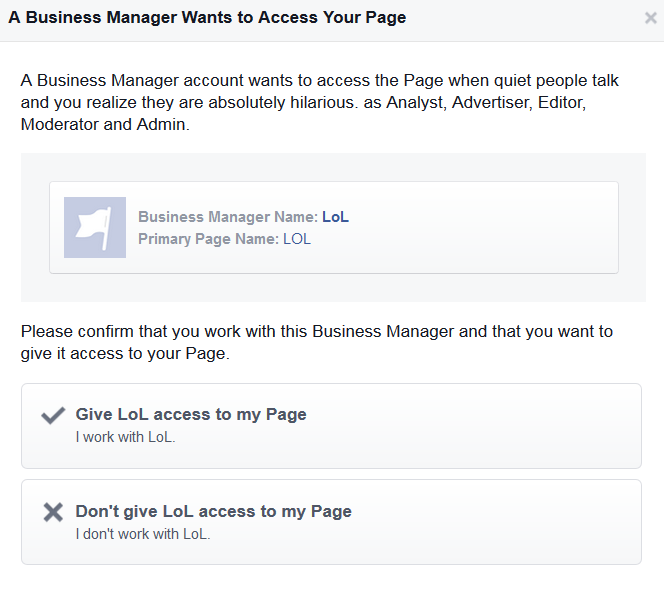If you’re a long time fanpage owner, you should be aware by now that many people want to take advantage of you, mainly by stealing your social property. Yes, Facebook fanpages are still a hot thing to own, and many con artists around the world want to get their hands on one. One of the primary methods scammers use are outlined in this article. However, there is a new method many fanpage admins are not aware of, and they fall for it almost every time. This method works very well, mainly because it is rare and looks quite official. It is quite simple, and it begins with a unique notification you will receive on your page (or your personal profile). When you click the notification, it will present you with the following pop-up:
The very official sounding title of the pop-up, “A Business Manager Wants to Access Your Page”, sounds like someone from Facebook wants to access your page. Now in the example, we used a generic manager name (the word ‘LOL’). However, a real scammer will have a profile photo, along with a short (fake) bio that will claim that he/she works for Facebook. Do not fall for it, if you grant access you will immediately lose control of your fanpage. You will not be protected by the new facebook 7-day admin removal rule. In fact, it is so bad that you won’t be even able to remove yourself. The new admin will have a “(Page Owner)” tag next to their name, despite the fact that they were just granted access. To make things even more tempting, many of the scammers will claim to work with Facebook, and that they need access because your fanpage is eligible for verification. Verified fanpages are very tempting, mainly because they get better reach, and they have almost no chance of being deleted or copied. So how do the scammers send out these elaborate notifications? Can anyone do it? Yes, anyone can have a business manager account. These accounts are used by firms who manage multiple properties, mainly for celebrities and brands. Once you own such an account, you can send out notifications like in the example above, to any fanpage you like. So stay sharp and don’t fall for this latest scam, always click the “Don’t give access to my Page” button, and proceed with reporting the notification. Once you decline, you will be prompted with an option to report it. As always, stay safe!