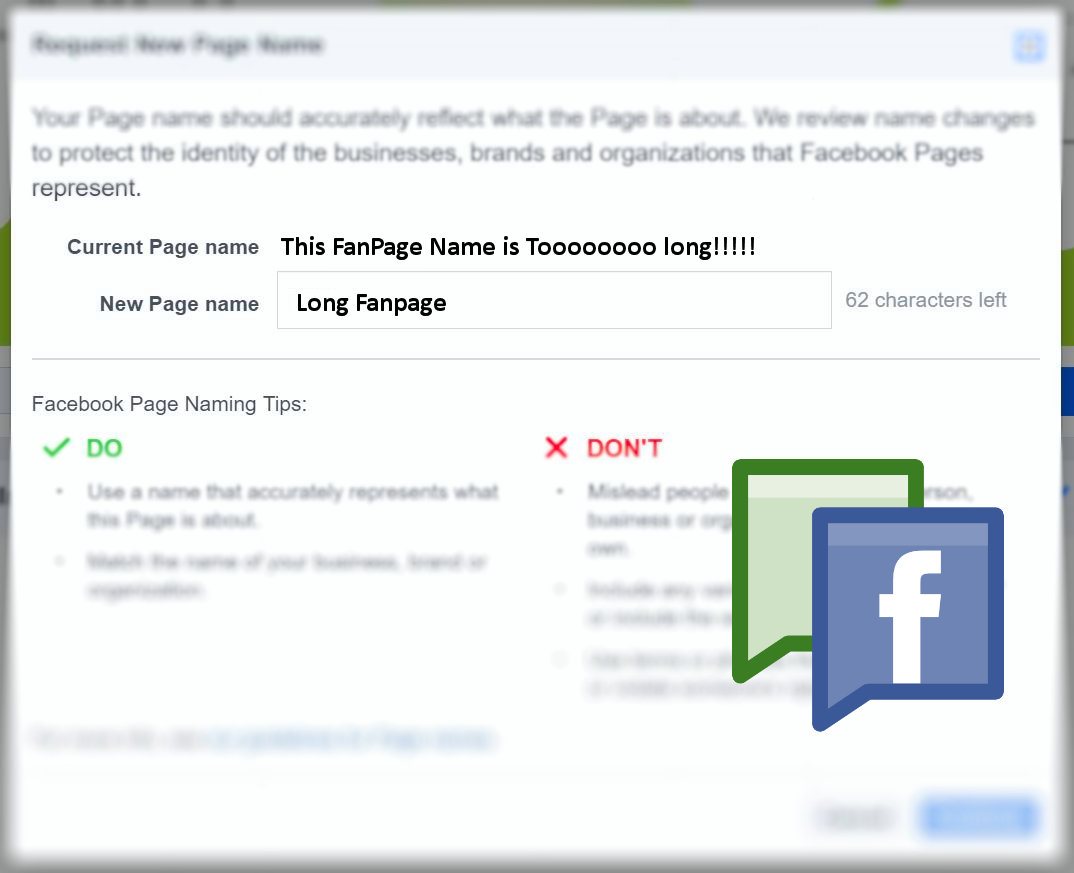
Not too long ago we wrote a similar article that covers the subject of fanpage name changes, so you may ask yourself, why cover the topic again? Well, since we monitor a lot of pages we frequently discover new things, and just recently a few fanpages have caught our attention. We have noticed that some crafty fanpage admins discovered a clever trick for turning really long fanpage names into really short titles. Why is this important and how can you benefit from such change? For starters, short names are easy to remember, and they’re also a lot more brandable. For example, a fanpage called “I eat healthy so I can look good in the summer!” is a lot harder to remember than “Eating Healthy”. Also, no one wants to type “Ieathealthysoicanlookgoodinthesummer.com”, and hardly anyone would remember such a long URL. If you’re running a website and you use your fanpage for promotion “EatingHealthy.com” would be a much better solution, and it would make your brand much more memorable.
If you ever dealt with Facebook fanpages and their support, you probably know that you cannot change a fanpage name after 200 likes. You can’t change it automatically, that is. Anything above 200 likes will require Facebook staff intervention, and they don’t like significant changes to fanpage titles. However, there is no limit (unless you get banned) to the amount of fanpage name change requests you can make. Here is where the loophole was discovered, and it was found by observing fanpages that were changing their titles almost weekly, until they achieved their desired name. Since Facebook staff almost never approves drastic name changes lets give them what they want, by chopping down that title little by little. This method is so simple yet so effective that we had to share it with our readers. Here is a short example tutorial on how to change a long fanpage name into something short and sweet.
How to change a long fanpage name into a short one!
For the sake of this article, we will use a made up fanpage title: “I eat healthy so I can look good in the summer!”
To begin the process just navigate to your fanpage and go inside the about section, that is where you can request the name change. If you’re having problems, you can use our previous article to help you navigate through the settings. Generally, the following process takes a few days / weeks, as you will have to request the name changes multiple times, but to speed our tutorial up will show you what the process looks like by jumping straight into examples:
- Your current fanpage name is: “I eat healthy so I can look good in the summer!”
- File a request to have it changed to: “Eat healthy, look good in the summer!”
With this change we stay on topic, this is something Facebook likes, and you will most likely get an approval. With this move, we have already eliminated four words (2xI’s, so, and can)
Now that we have a few words out of the way lets do this again!
- Your current fanpage name is: “Eat healthy, look good in the summer!“
- File a request to have it changed to: “Eat healthy, look good summertime!”
As you can see we have eliminated two more words, while converting one into something a little different. The removed words were “in” and “the.” We’re almost there, time for another name change request.
- Your current fanpage name is: “Eat healthy, look good summertime!”
- File a request to have it changed to: “Eat healthy, look good!”
Now we’re really onto something! We are down to four words, and again, the subtle changes are what Facebook likes. Since we’re doing it little by little no one notices, as we slip by through different Facebook mods who approve our changes.
We’re close, only one more change left!
- Your current fanpage name is: “Eat healthy, look good!”
- File a request to have it changed to: “Eating healthy!”
Boom! That is it, providing Facebook obliged each time you requested the change. Even if you get denied, do not worry. Remember that denial does not mean that you cannot try again. On the other end of your submission a real human being is reviewing your request, and if for some reason he/she doesn’t like your change they might deny it. But guess what? Facebook is a big place with a lot of employees, this is why you can request the name change again and get it approved by someone else. So, in short, if you get denied on any of the steps keep trying, there is no limit to how many times you can request a name change, unless you get that privilege banned from your abilities (rare, but it happens sometimes). This whole process is a little time-consuming, as each name change may take 3-5 business days, because the Facebook team is swamped with tons of requests daily, so they don’t answer promptly. While a few days/weeks may sound like a long time, in reality, you are only using about 2-3 min of your time, as requesting a name change takes mere seconds. The only things that will delay the whole process are Facebook staff response times and the limits imposed on frequent name changes, as once you get a name change approved you have to wait a certain amount of days before you can request another change. But the wait is worth it, for all the reasons mentioned above. Short names also increase the value of your fanpage! So, what are you waiting for? Start your name changing venture now!